Capture One Scripts
A collection of scripts for Digital Techs
Create Capture Folders
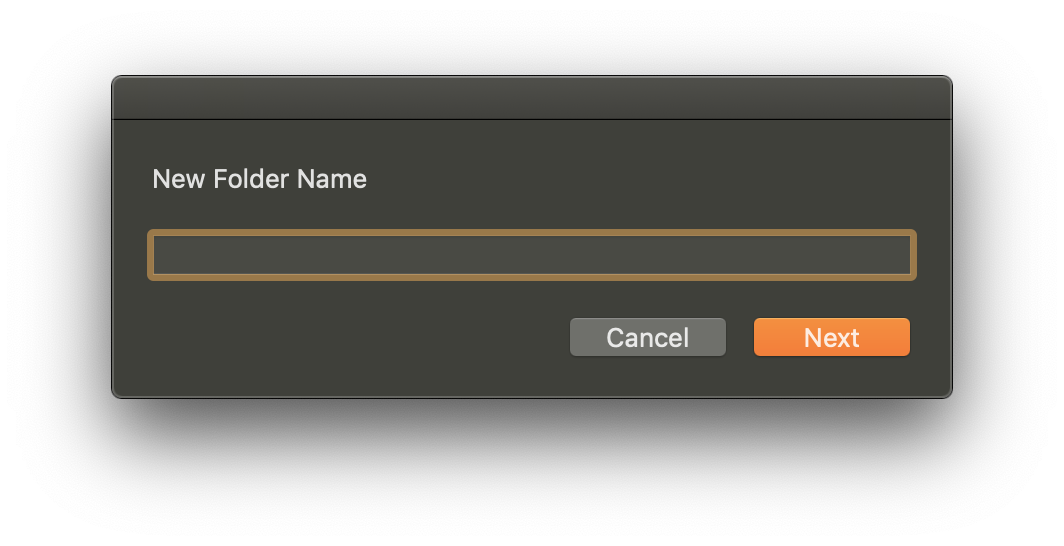
The perfect companion to a spreadsheet or FileMaker database.
- With a single keyboard shortcut create a new folder and set it as Capture
- Create multiple folders at once for multiple angles of an item
Apply Keywords with Ease
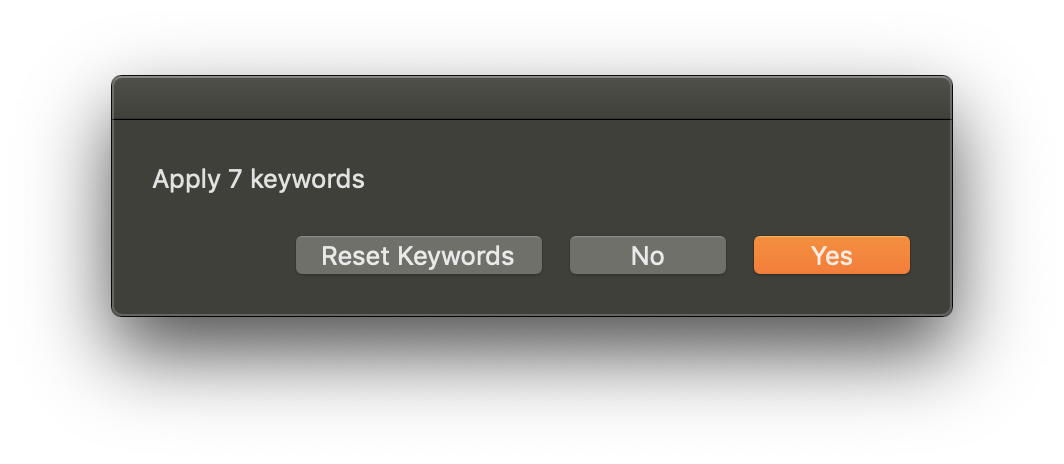
We’ve all had to copy and paste keywords from a PDF, spreadsheet, or text file. First you have to ensure the keywords are formatted properly, copy them, apply them to an image, copy those keywords to all of the other images…
The ApplyKeywords script takes the pain out of key-wording. Simply copy the keywords and run the script. The keywords are sanitized and applied to every image in the current collection automatically. Or reset the keywords with a single click.
And More…
- Add the capture folder to favorites
- Batch apply keywords
- Make new capture folders
- Move the capture folder up and down the favorites list
- Create a smart album for the selected variant
- Batch rename variants sorting by date and resetting the counter